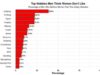Understanding the Full Form of RAM
The term **RAM** is frequently heard in the realm of computing and technology, yet not everyone may grasp its full meaning. In a nutshell, **RAM** stands for «Random Access Memory.» This essential component plays a pivotal role in how computers and other electronic devices operate. To appreciate the importance of **RAM**, it’s crucial to delve into its functionality, types, and impact on overall system performance.
What is Random Access Memory?
**RAM** is a type of computer memory that can be accessed randomly. This means that any byte of memory can be accessed without touching the preceding bytes. In contrast to other types of memory, like sequential access memory, **RAM** permits fast data retrieval and storage, making it invaluable for task execution. When a computer is turned on, the operating system and active applications are loaded into **RAM**, allowing for quick and efficient access.
The Role of RAM in Computing
Every time you run a program on your computer, your system utilizes **RAM** to provide the necessary storage space for that program’s data. It acts as a temporary workspace, allowing your CPU (Central Processing Unit) to access information swiftly without having to retrieve it from the slower hard drive. This characteristic of **RAM** significantly influences a device’s speed and responsiveness.
Moreover, the amount of **RAM** in a machine can dictate its overall capabilities. For instance, basic tasks like web browsing or word processing may only require a modest amount of **RAM**. However, resource-intensive applications such as video editing software, graphic design tools, or modern gaming often demand higher quantities of **RAM** to function smoothly.
Types of RAM
There are primarily two types of **RAM** used in computers today: **DRAM** (Dynamic Random Access Memory) and **SRAM** (Static Random Access Memory). **DRAM** is the most common type and is used in most computers and smartphones. It needs to be refreshed thousands of times per second to maintain the data it holds. On the other hand, **SRAM** is faster and more reliable than **DRAM** but is also more expensive and denser. It is often used for cache memory in CPUs.
Additionally, there are various types of **DRAM** such as SDRAM (Synchronous Dynamic Random Access Memory) and DDR (Double Data Rate), which have evolved over the years to enhance performance. The latest DDR standards, such as DDR4 and DDR5, offer higher speeds and greater bandwidth, supporting the increasing demands of modern applications.
How RAM Affects Performance
The quantity of **RAM** in a computer can greatly impact its performance. Insufficient **RAM** can lead to sluggishness, as the system may be forced to use slower storage options when it runs out of **RAM**. This scenario often results in performance bottlenecks, especially when multitasking or when running heavy applications. Upgrading **RAM** can significantly boost system performance and responsiveness, especially for gamers and professionals who rely on powerful software.
Moreover, operating systems have specific recommendations regarding the amount of **RAM** required for optimal performance. For example, modern versions of Windows may suggest a minimum of 8GB of **RAM**, while for demanding tasks, 16GB or even 32GB might be more suitable.
RAM vs. ROM
To fully understand **RAM**, it is important to distinguish it from another type of memory: **ROM** (Read-Only Memory). While **RAM** is volatile memory, meaning it loses its data when the power is turned off, **ROM** is non-volatile and retains its information even without power. **ROM** typically stores firmware or software that is essential for booting up a device. Together, **RAM** and **ROM** form the foundation of computer memory architecture, each serving its unique purpose.
Conclusion
In conclusion, **RAM** or «Random Access Memory» is a quintessential component in the computing world that facilitates quick data access and storage, enhancing overall system performance. As technology progresses and the demands of applications increase, the role of **RAM** becomes ever more critical. Understanding **RAM** not only helps users make informed decisions regarding hardware upgrades but also contributes to better comprehension of how computers function at a fundamental level. Providing sufficient **RAM** ensures that systems remain responsive, efficient, and capable of handling the tasks we throw at them.