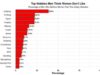Banned from Google: What It Means and How to Recover
Being **banned from Google** is a nightmare scenario for many website owners, businesses, and digital marketers. It means that your site has been permanently removed from Google’s search results, making it impossible for potential customers or users to find you online. Understanding the reasons behind a ban, its implications, and the steps for recovery can help mitigate the damage to your online presence.
Several factors can lead to a site being **banned from Google**. One primary reason is the use of black hat SEO techniques, which involve manipulative practices aimed at improving search rankings unfairly. These can include keyword stuffing, cloaking, and using link farms. If Google’s algorithms detect such activities, they may penalize or remove the offending site from search results.
Another common reason websites get **banned from Google** is the presence of malicious content or activities. This includes hosting malware, engaging in phishing schemes, or distributing harmful software. Google places significant emphasis on user safety, so sites that threaten their users’ security are often swiftly dealt with.
Violation of Google’s policies, such as Adult Content or Deceptive Practices policies, can also result in a ban. If your website contains content that is not compliant with these guidelines, you could find yourself excluded from Google’s index. It’s essential to familiarize yourself with Google’s content policies to avoid unexpected penalties.
The Consequences of Being Banned
The impact of being **banned from Google** can be devastating. First and foremost, your site will no longer appear in search results, leading to a significant drop in organic traffic. This can severely affect your revenue, especially if you rely heavily on online sales or leads generated through your website.
Moreover, a ban can tarnish your brand reputation. Clients and customers often perceive websites that are not visible in search engines as less trustworthy or relevant. This may lead them to seek alternatives that have maintained their search presence.
How to Check if You’re Banned
If you suspect that your site has been **banned from Google**, the first step is to check Google Search Console. If your site has been penalized or banned, you will typically receive a notification detailing the issue. Additionally, you can perform a search using the “site:” operator, which will show you if your web pages are indexed. For example, by searching “site:yourwebsite.com,” you can see if any pages appear.
Steps to Recover from a Ban
Once you have confirmed that your site is indeed **banned from Google**, recovery is the next priority. Here are some essential steps to follow:
1. Identify and Fix the Issues: Analyze the reasons for the ban as outlined in any communications from Google. Address any violations of their guidelines and remove any harmful content or black hat practices from your site.
2. Reassess Your SEO Strategies: Shift your focus toward ethical and sustainable white hat SEO techniques. Ensure your content is high quality, relevant, and user-friendly to prevent future issues.
3. Submit a Reconsideration Request: Once you’ve rectified the problems, you can submit a reconsideration request through Google Search Console. Provide a detailed account of the actions you’ve taken to comply with their guidelines.
4. Monitor Your Progress: After submitting your request, closely monitor your site’s status. It may take time for Google to review your request and reinstate your site in their index if they deem it compliant.
In conclusion, being **banned from Google** is a serious issue that requires immediate attention and action. By understanding the causes of such bans and taking proactive measures to rectify them, you can work towards restoring your site’s presence in Google’s search results and regaining your online reputation. Building a strong, ethical online presence is essential in today’s digital landscape, ensuring your website remains visible and trustworthy for users.